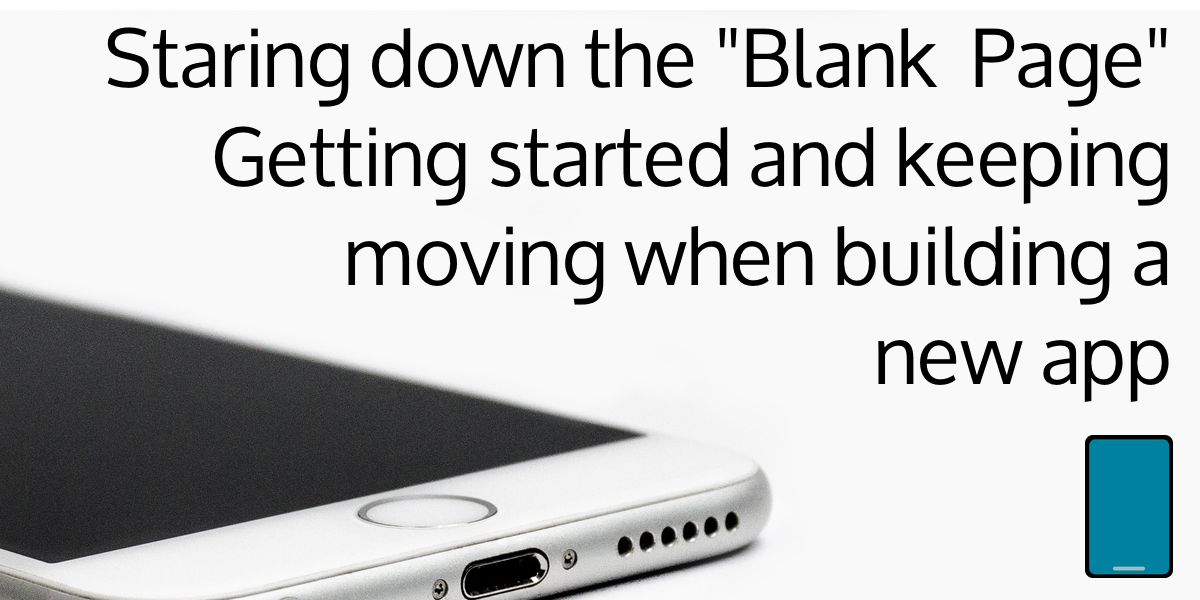Once you’ve built your iOS skills up to a certain point, your mind probably starts going crazy coming up with ideas for apps to build. App ideas that will grow your knowledge (like maybe cloning an existing app?), or maybe apps you want to release to the App Store to make some money. Finally, you pick one that you are ready to build. And then you freeze.
You’re thinking: ”I’ve got my great idea. Now how the @*%$( am I going to build it?” Because it looks overwhelming. So many screens to design and code, an app workflow to develop, backend services to connect up, new iOS concepts to learn. But you open Xcode, select New Project, and you don’t even know which new app template to pick.
The blank page problem. This happens when we’re starting an app, adding features, anytime we’re building something new. It’s something big and unclear. There are so many parts, and you have no clue how they fit together. Or worse, you don’t even know all the moving parts in the first place.
Every creative discipline knows this problem well, and all of them have developed various techniques to combat it. Here is a useful framework I use as I’m building a new app or new features for an app to begin and keep filling in that blank page.