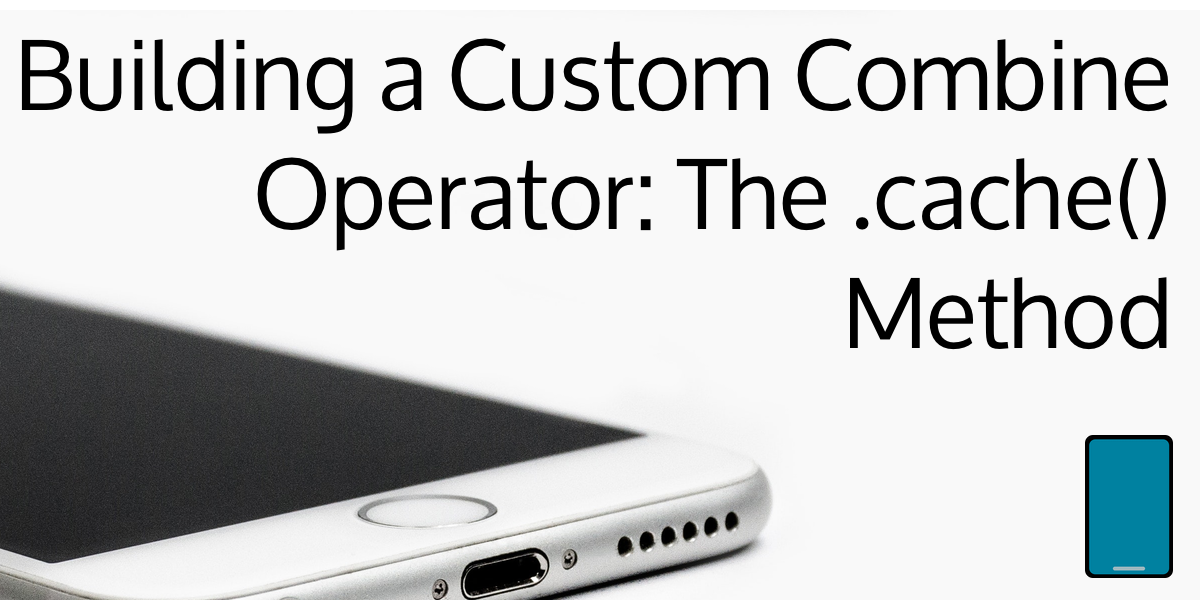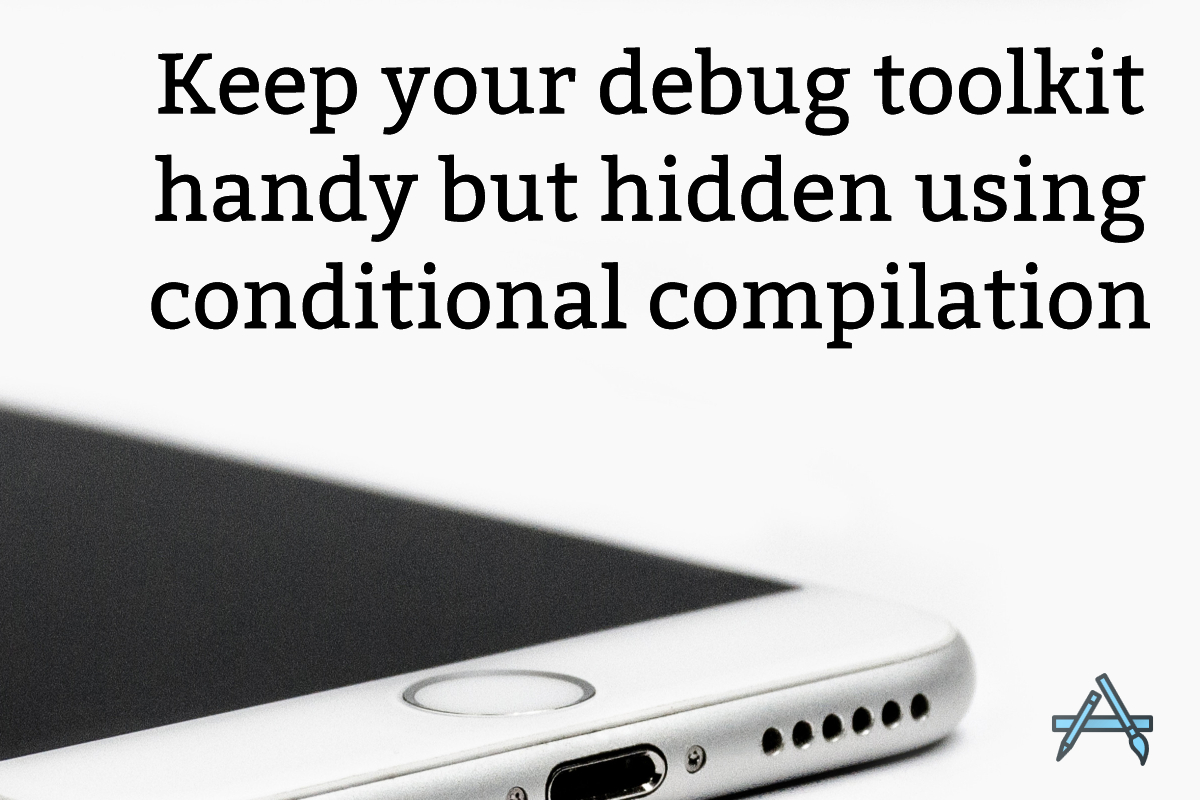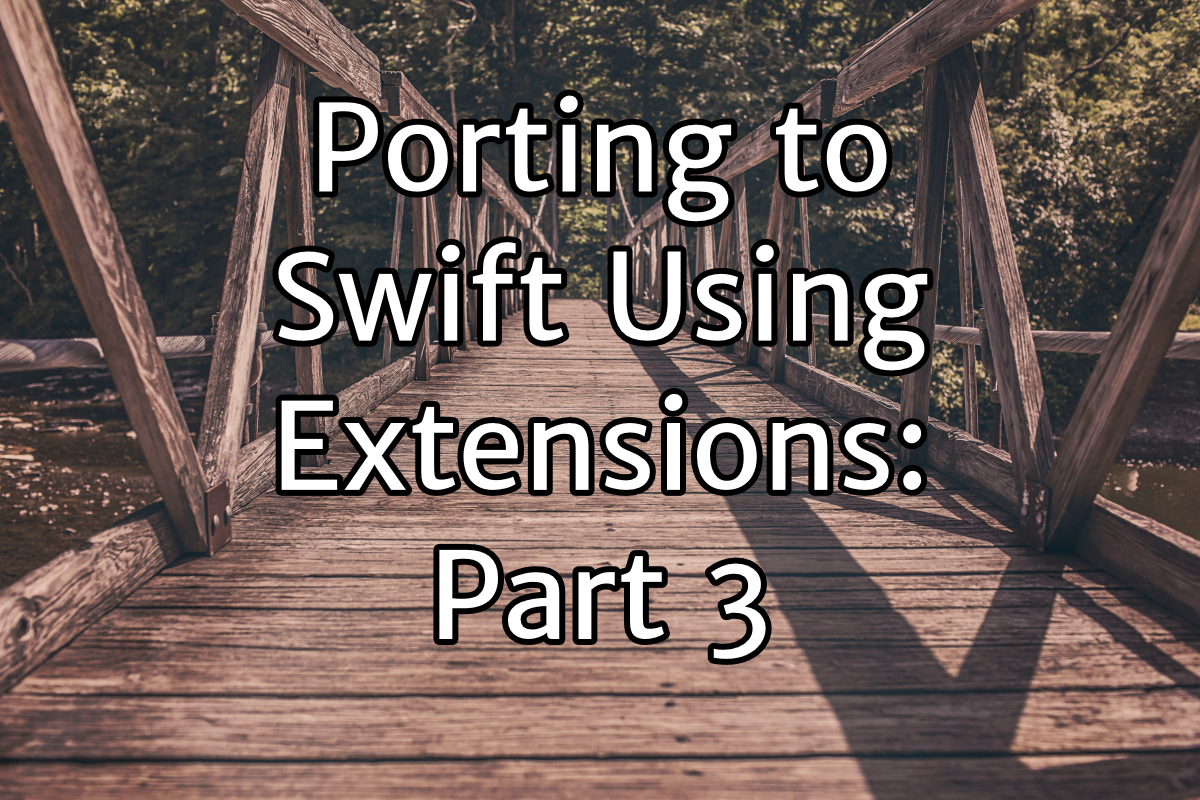In part 1, we started building our custom combine operator by starting with the foundation: building the Combine chain that implemented our caching operator. In this part, we want to make this something that is reusable, and functions like a built-in Combine operator, by adding it to the Publisher type via an extension.
As a refresher, let’s review how we wanted our .cache() method to work for somebody using it. The upstream chain would provide input for the caching operator, which would either calculate the output from a given operation, or if it’s already been calculated previously, simply pass on the previous value. So the signature would look something like this:
upstream.cache(operation: ...)Now we just need to convert that into a method declaration in a Publisher extension. Easy, right?
Now we recall the image from part 1, flatMap()’s method declaration:
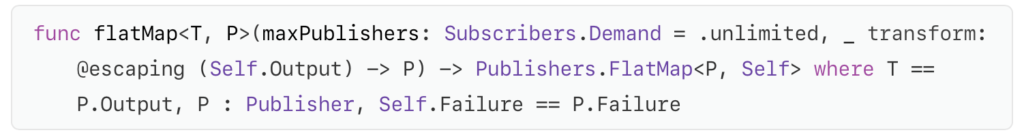
How do we put together this big bundle of Swift generics? We’ll break that down in this part, and adapt our code to fit the new declaration. By the end, we will have a .cache() method that will cache the results of our operation called on the upstream inputs, whatever the input and output types are. Put on your generics caps, and let’s start.